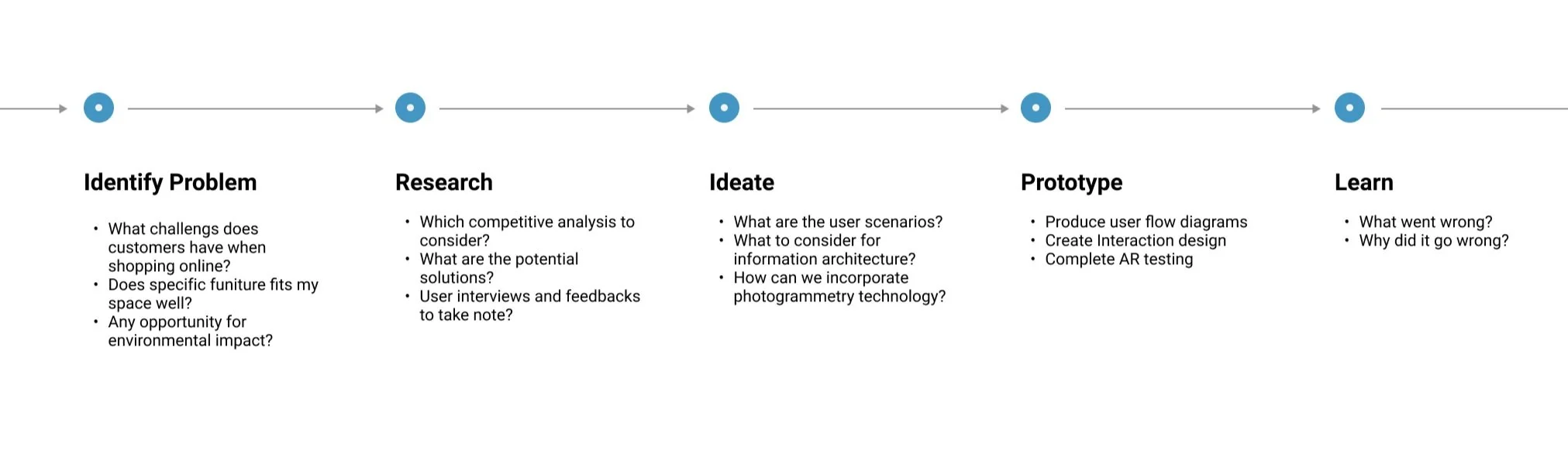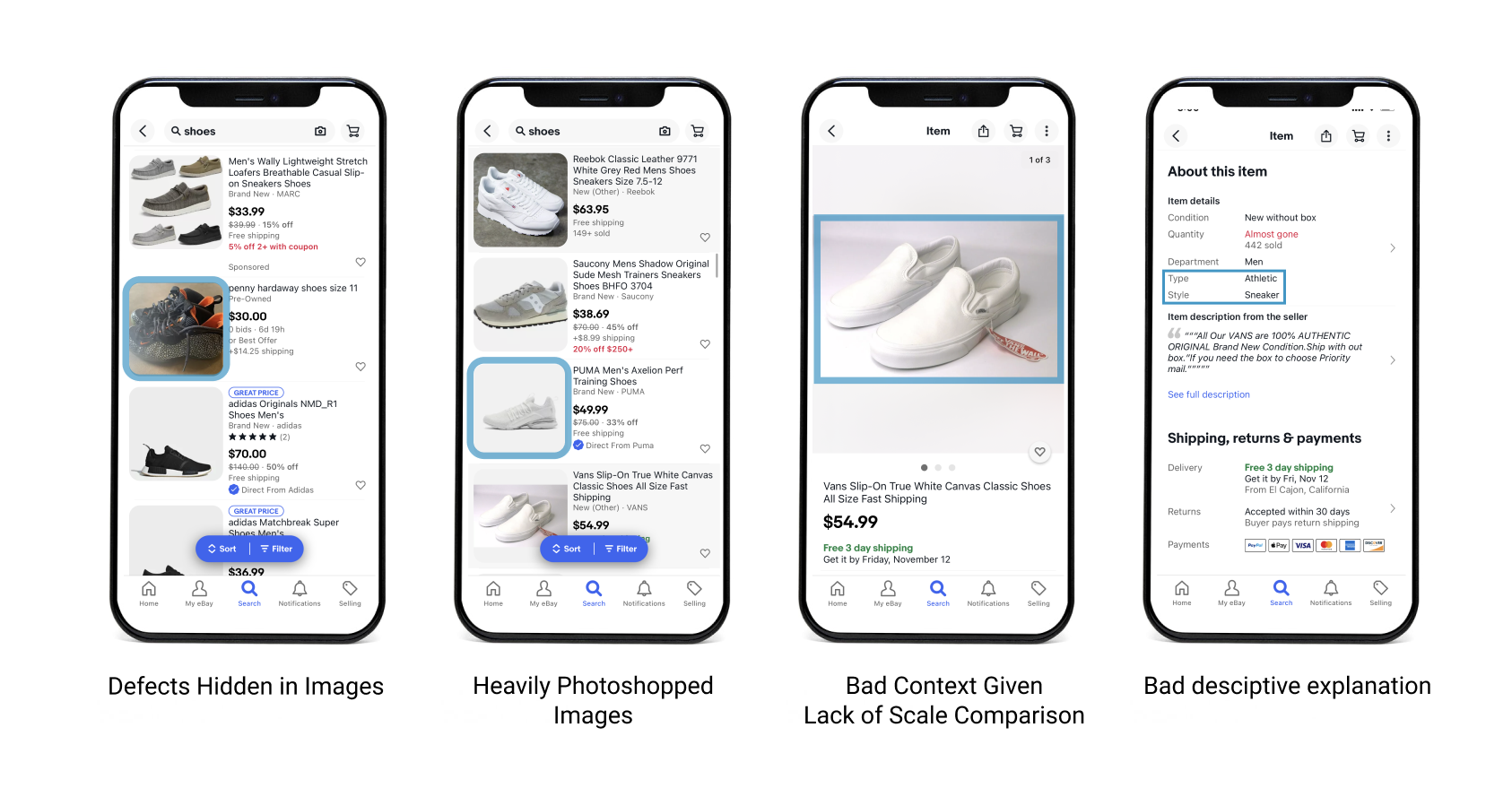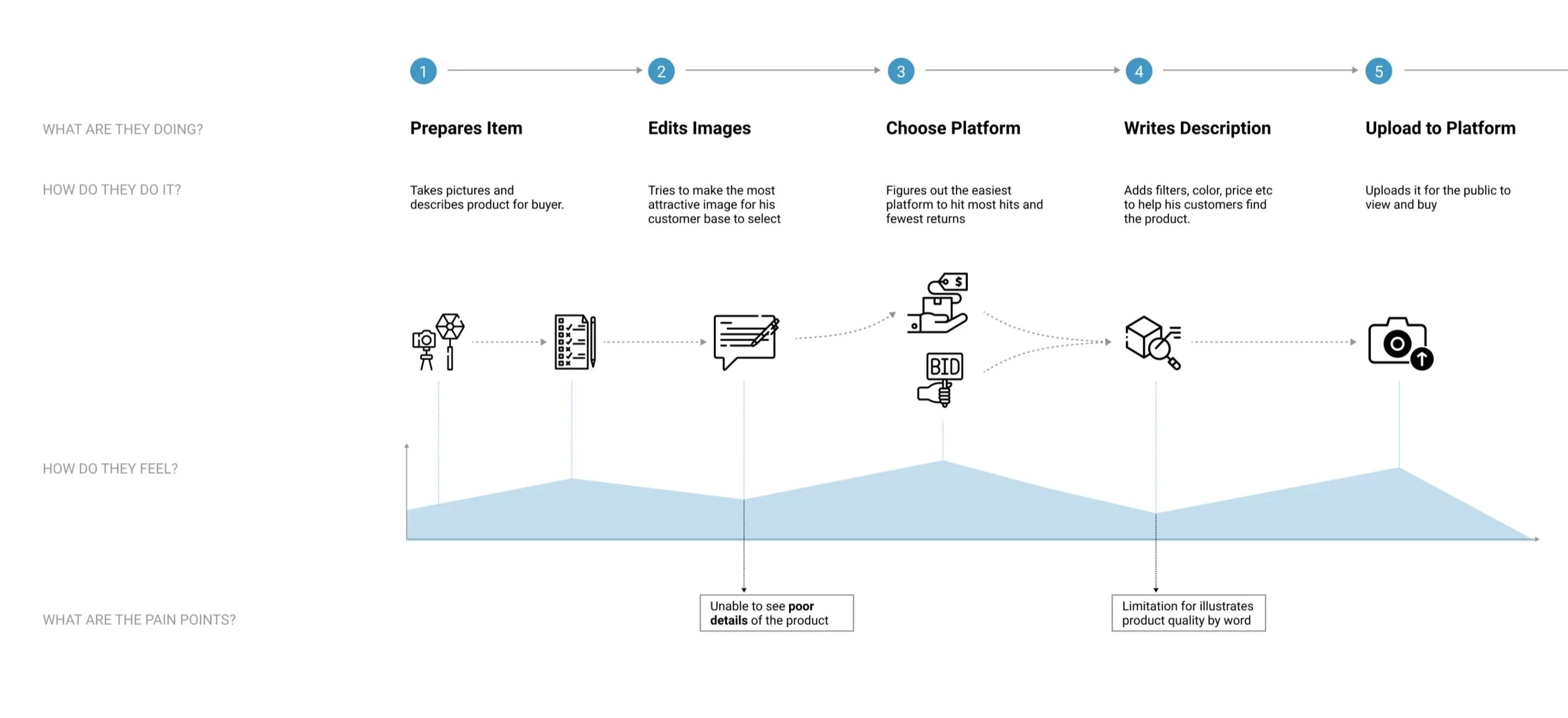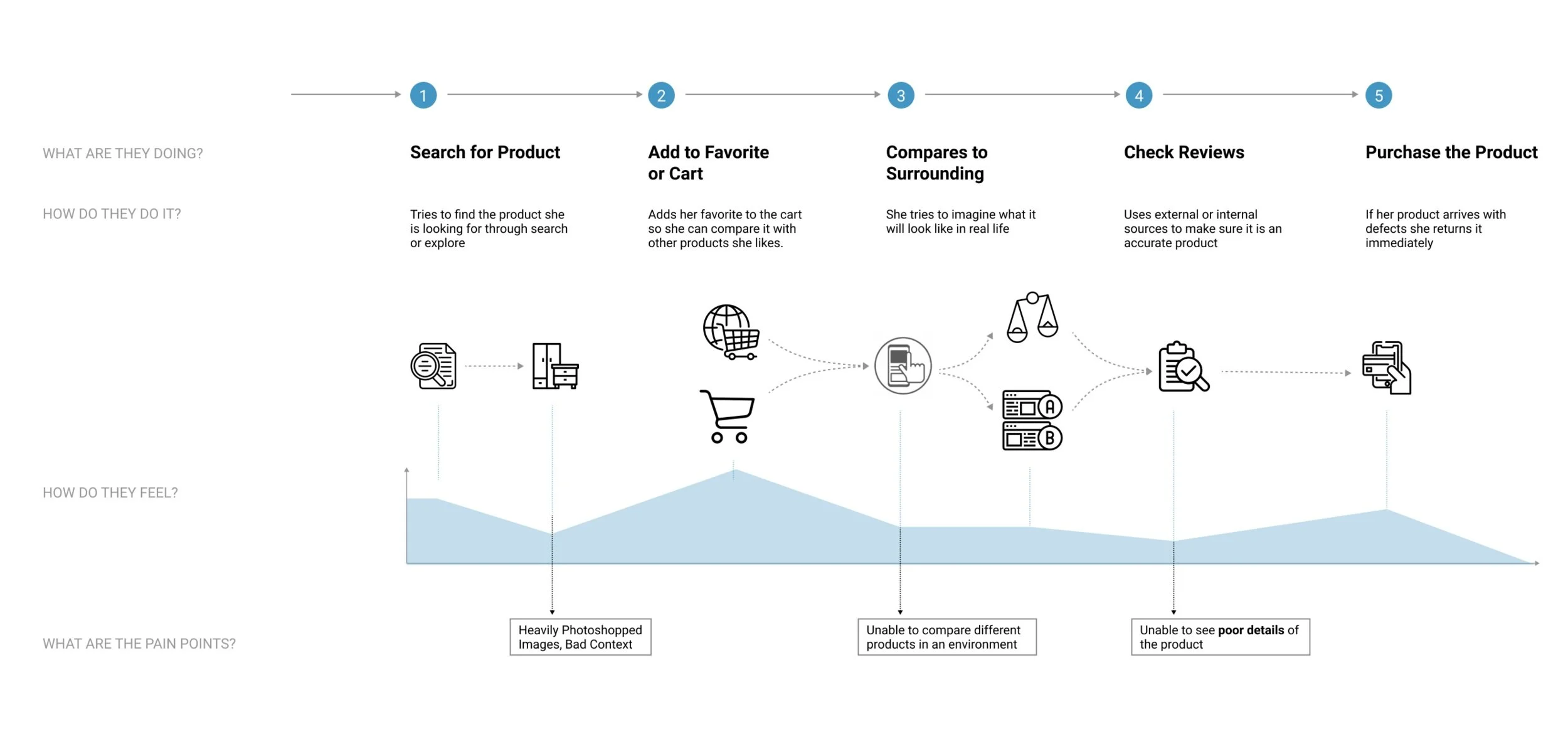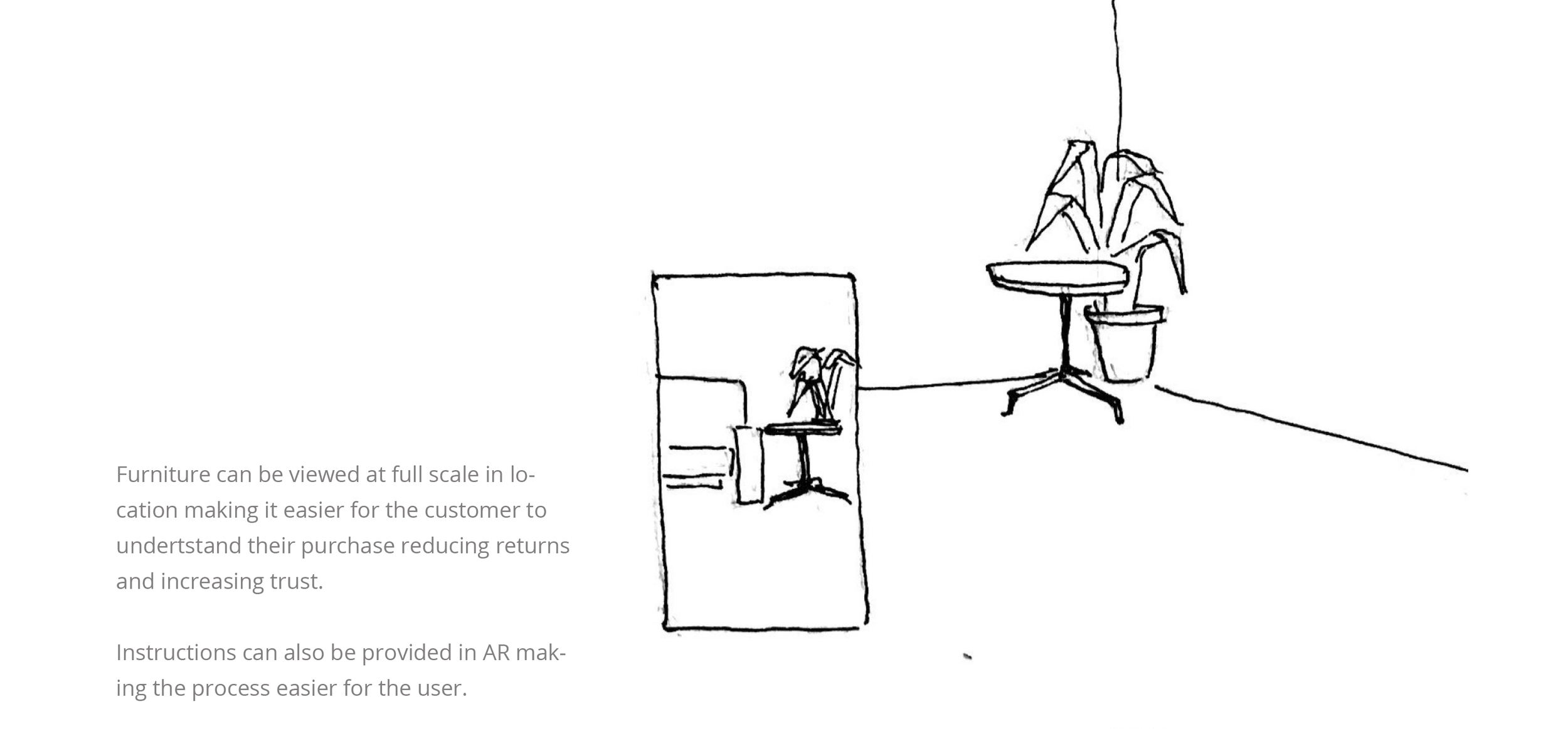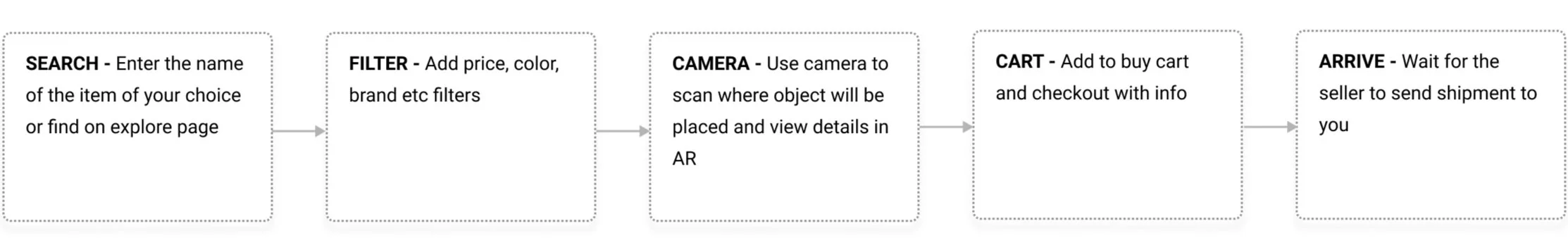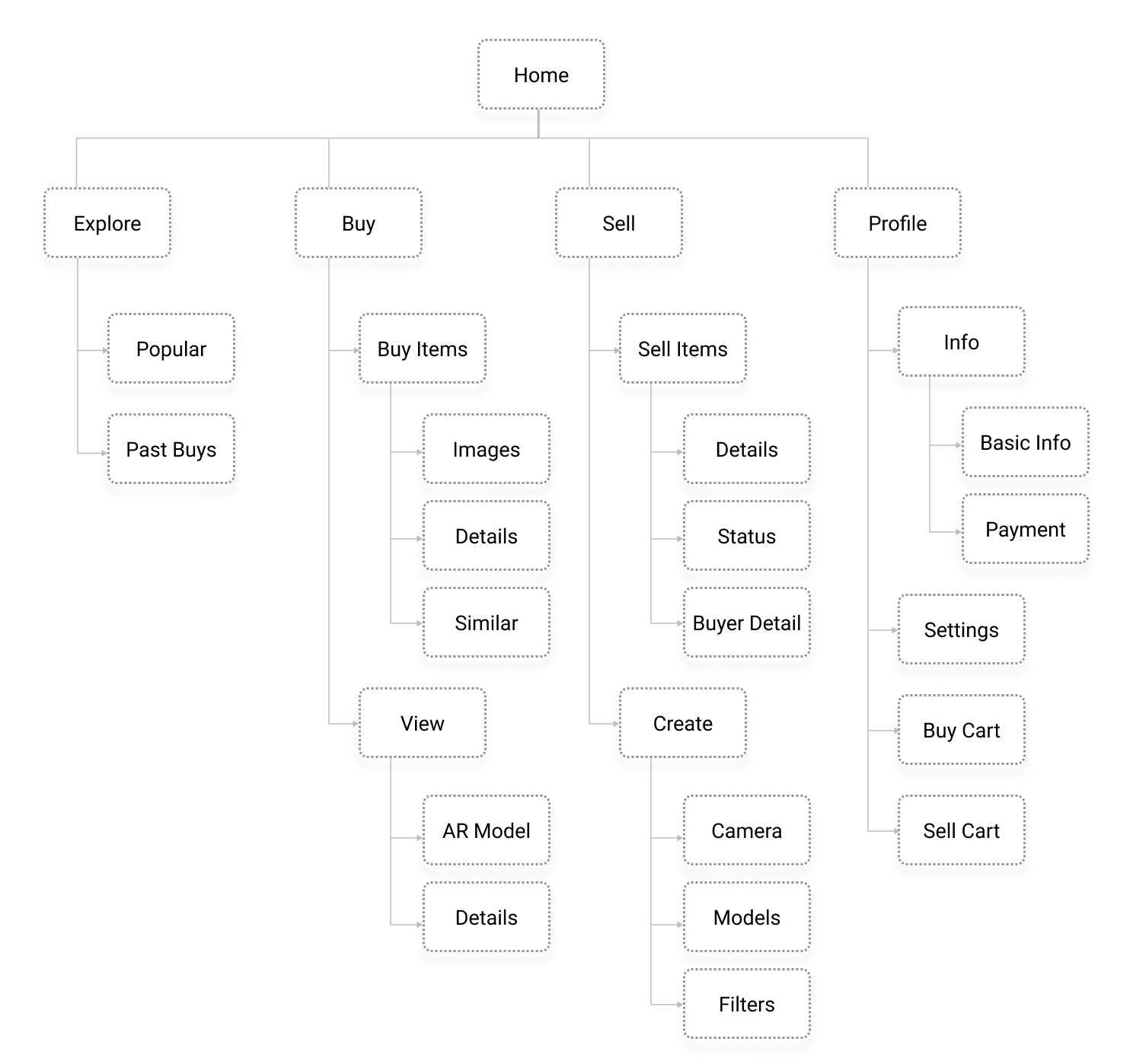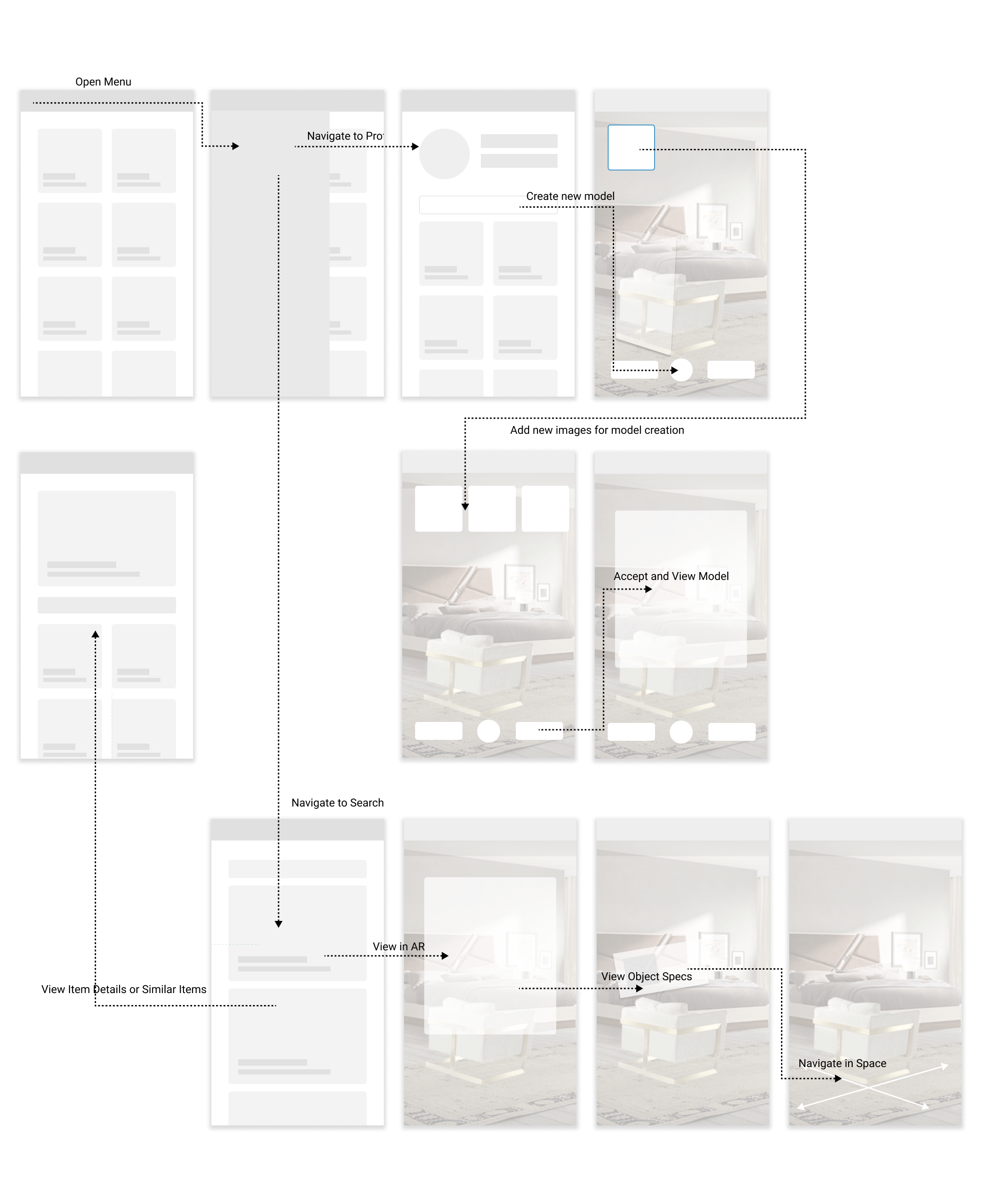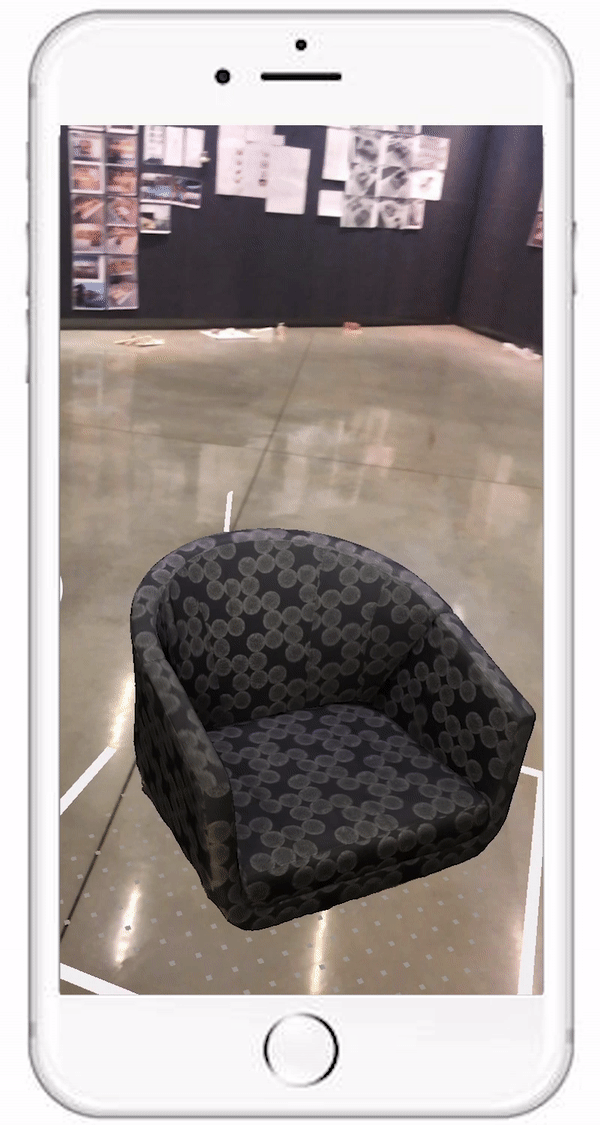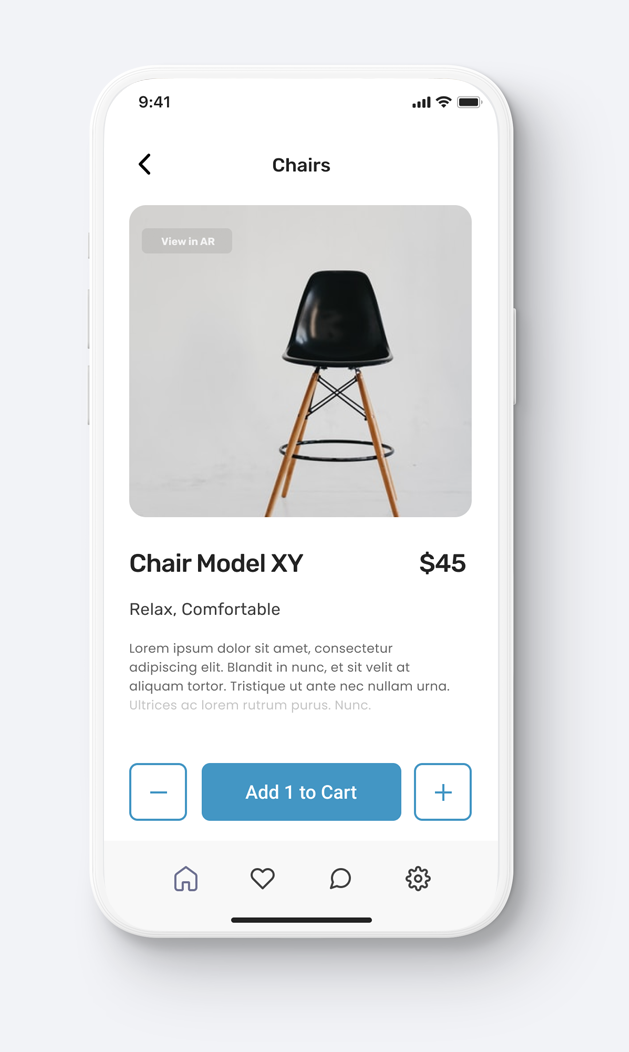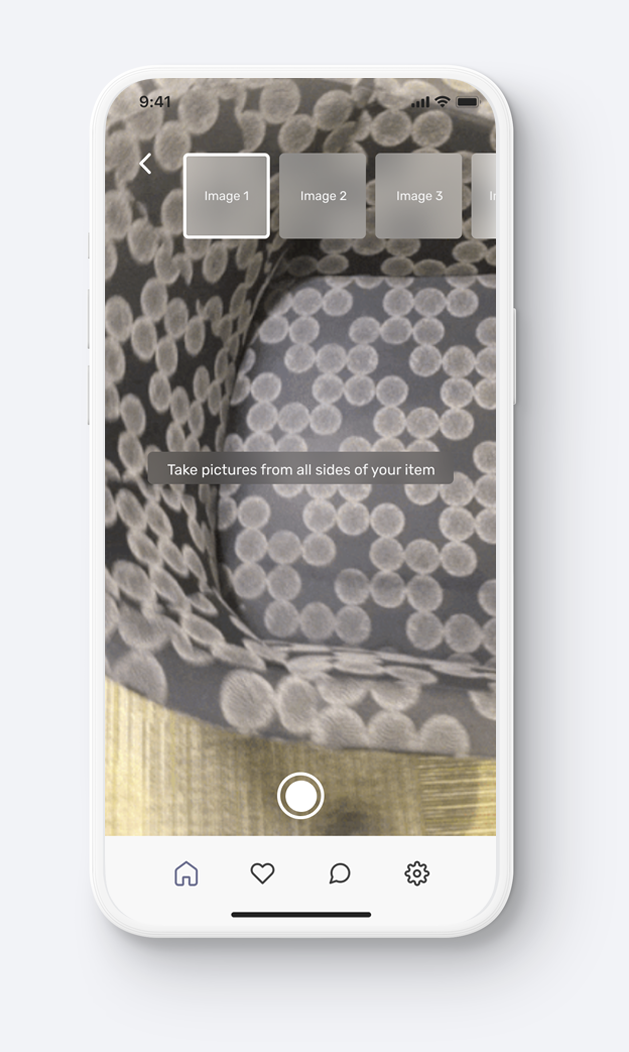ShopAR Design.
Bringing in Photogrammetry based AR into furniture shopping experience.
Team: Sreeni, Joseph Wu, Kenny KimMy Role: UX Design Duration: 2 weeksThe Problem
Online shopping platforms face large amounts of customer returns due to an inability to understand the product or trust the seller. This is an Photogrammetry based AR selling platform that helps to:
Give customers better understanding of the product and reduce returns
Create a community of trust
Ease the AR product building process
DESIGN PROCESSHow we designed our system
We started this process by understanding the real struggles of online shoppers and sellers- what did they like and dislike about the process? What was costing them the most time, effort and money? What were their biggest fears about the online market?
RESEARCHProcess
We started by researching current technology for re-sale apps, user studies and major pain points. We divided by workflow into multiple streams to do this.
RESEARCHUnderstanding the Persona
Given that we have a two-sided platform, it was important for us to understand the individual struggles of both end users - the buyer and seller.
MEET THE SELLER, KATHLEEN
MEET THE BUYER, JOSEPH
RESEARCHCurrent Platforms
We then wanted to understand how the design of current resale apps make this problem worse. We identified specific elements that seemed to contribute to the pain points.
RESEARCHUser Interviews & Surveys
AnalyseJourney Mapping
Now that we had an understanding of the user backgrounds and applications they use, we wanted to map out their journeys during the selling and buying process. This helped us connect their biggest pain points to specific parts of the process.
SELLER JOURNEY
BUYER JOURNEY
ANalyseKey Takeaways
Buyers cannot see hidden defects - The seller is able to hide defects based on the angles at which they photograph the object. They are also able to photoshop these out post capture.
Buyers cannot judge by comparison - Humans are conditioned to judging on comparison. Current apps with their clear white background make it difficult for users to tell how objects will look in their real context. A shade of lip color will look different on a light skinned model versus a dark skinned one.
Buyers cannot judge size - Without putting the object in context, they are unable to judge how large or small it will be.
Sellers lose money on returns - Since sellers face a large number of returns everyday, they want a process to reduce the loss caused by this. When the return is to a third party seller, the problem becomes more complicated.
Sellers do not have the infrastructure for more complex models - Photos are their only way to show a product. Free trials would be too expensive.
Due to this, buyers and sellers face a lack of trust with these apps.
IdeateFeasibility Matrix
We created a feasibility matrix to understand cost-impact ratios of applications and features that could improve trust in this process.
Augmented Reality stood out as the solution for the problem of accurately representing objects in context.
IDeateConcept
We wanted to move the power of creating AR objects to the user using Photogrammetry. The seller captures the object by photographing it from multiple views. The app then uses photogrammetry to compare similar points or feature points on the object and stitch it together as a 3D object with textures pre mapped from the images. The buyer then uses the AR object to compare the object in context.
IDeateUser Journey
We mapped the actions of the two end users with photogrammetry to understand how we could solve some of the key pain points.
SELLER PHOTOGRAMMETRY
BUYER PHOTOGRAMMETRY
IdeateInformation Architecture
PrototypeEarly Flows
PRototypeEarly Tests
PrototypeHigh Fidelity Version 1
PrototypeHigh Fidelity Version 2
Community Page : This opening page works similar to an explore page where buyers have a high level overview of products that sellers have uploaded.
Details: Each piece has a separate details view with the description of the product before taking it to the AR view.
Create Photogrammetry Models: This is the main feature that sellers use. Using a simple camera capture action from multiple views, an AR model is generated. A simple instruction/feedback loop simplifies the process for users to capture their geometry and upload. This interactive element encourages them to stay on the platform.
It also increases trust for the buyer since all views are captured and it is an accurate depiction of the product.
AR View: AR view allows the user to view their furniture in full scale with accurate materials, damages since it was created using photogrammetry.
Learnings
After the initial pass on the app, there are some problems to solve moving forward.
Specular Objects - What if the object is specular? The images will be view dependent and confuse the software
Lighting - How do we resolve the lighting being baked into the AR object?
Mesh - How can we close the mesh under the object?