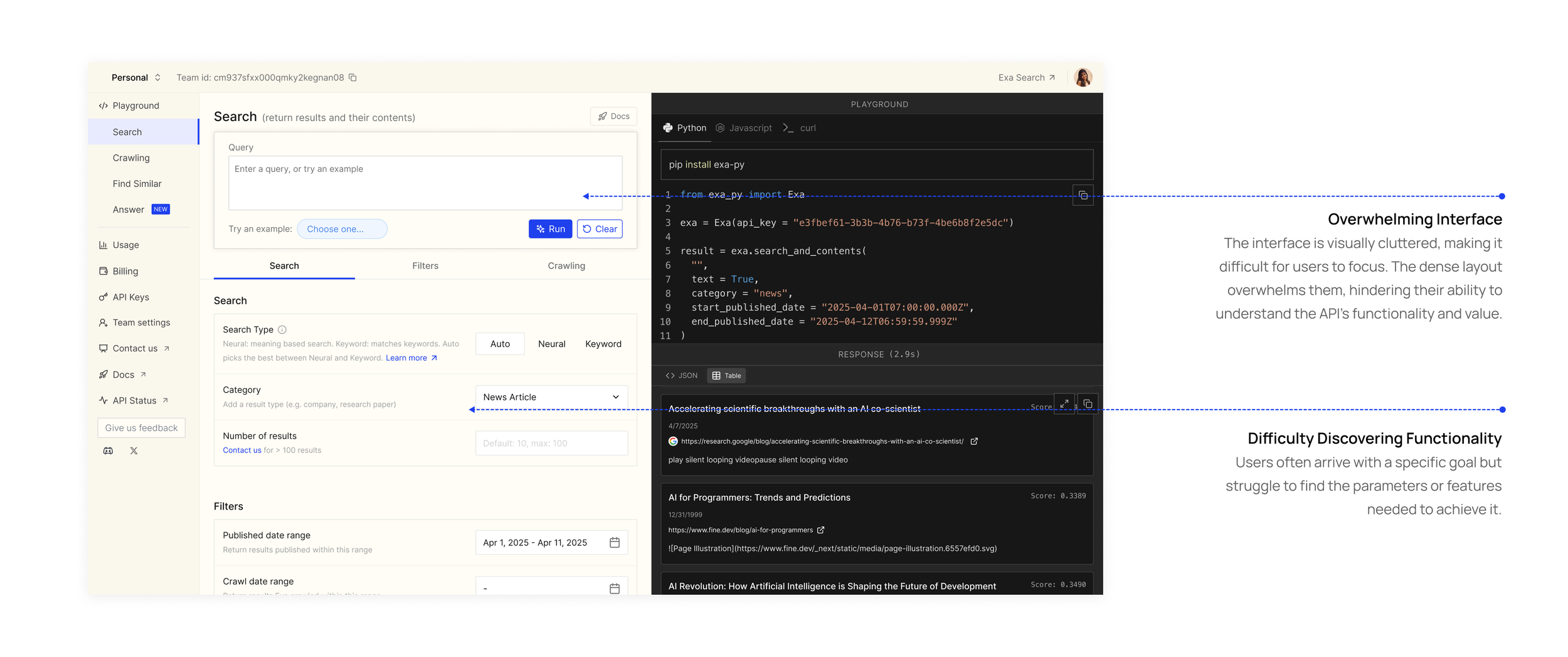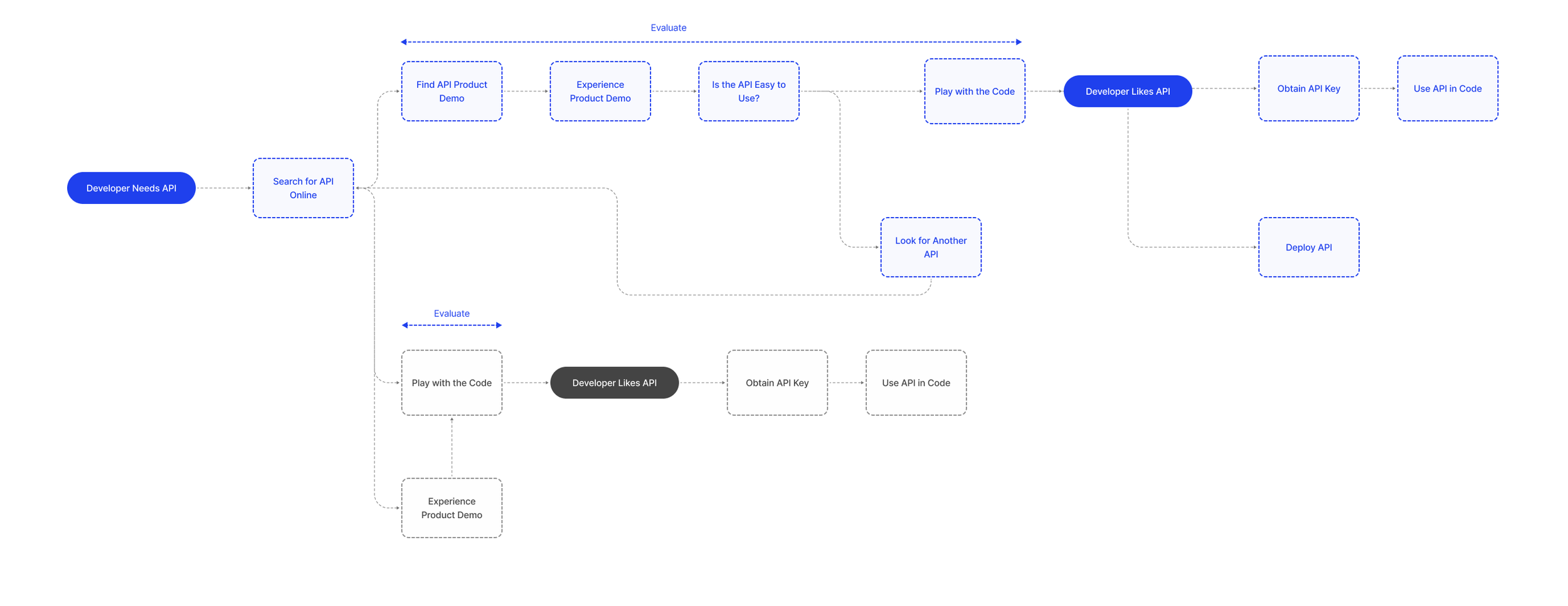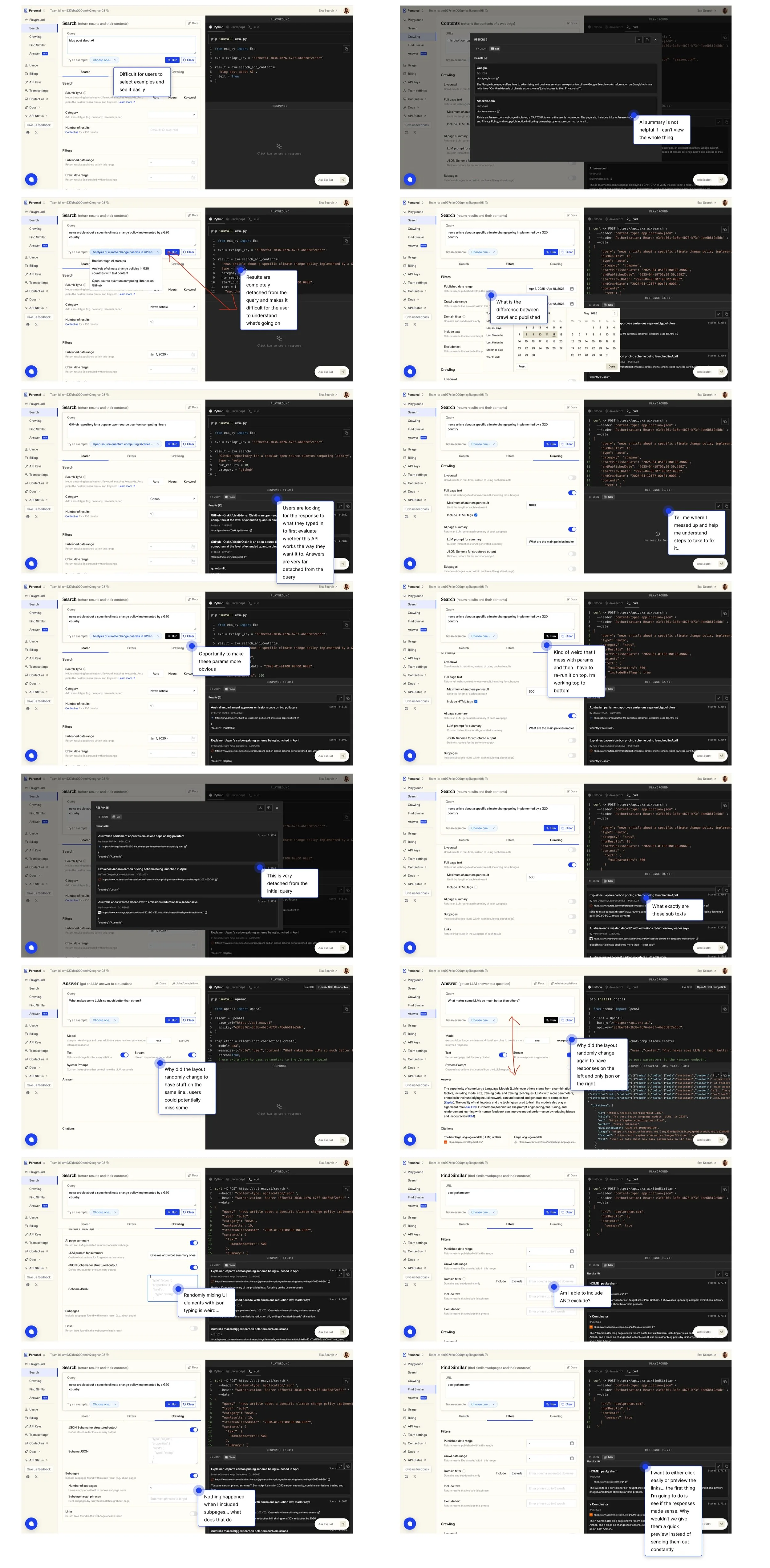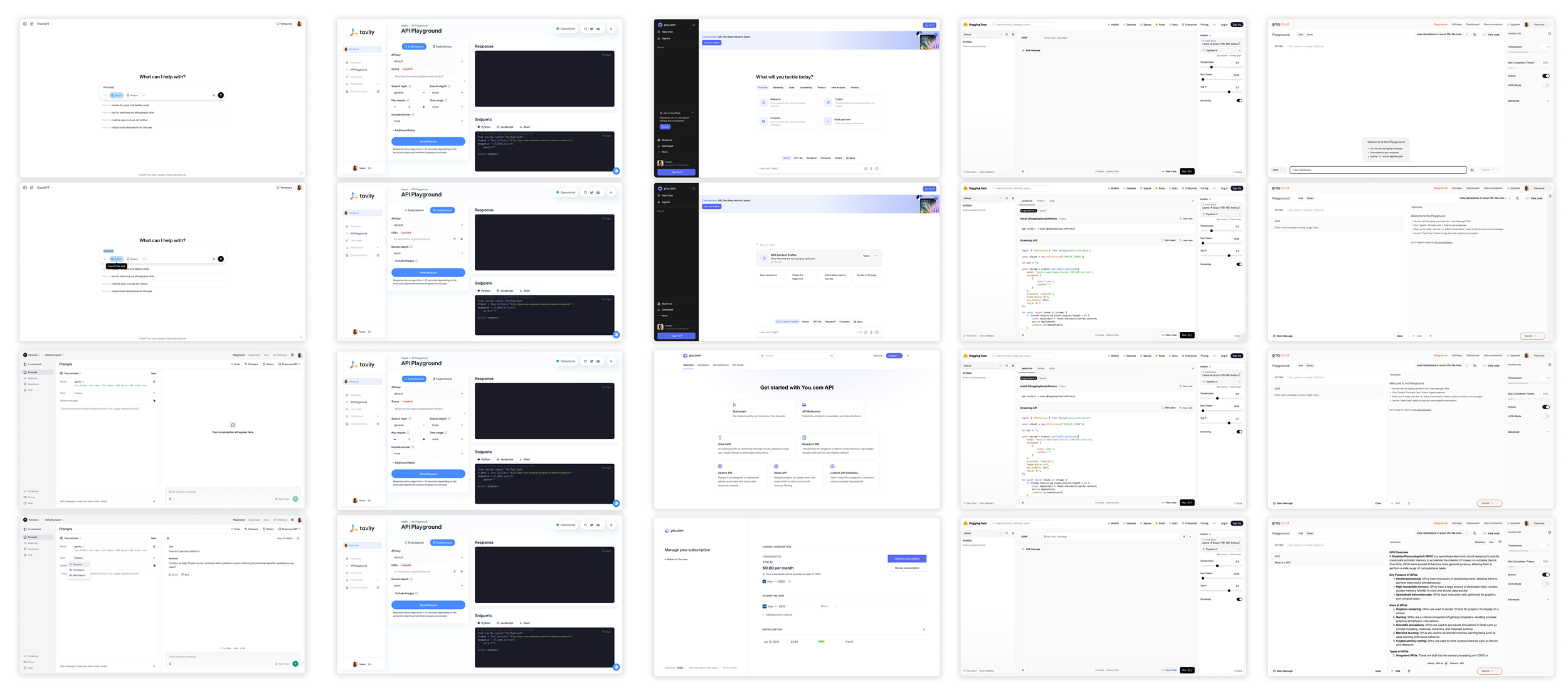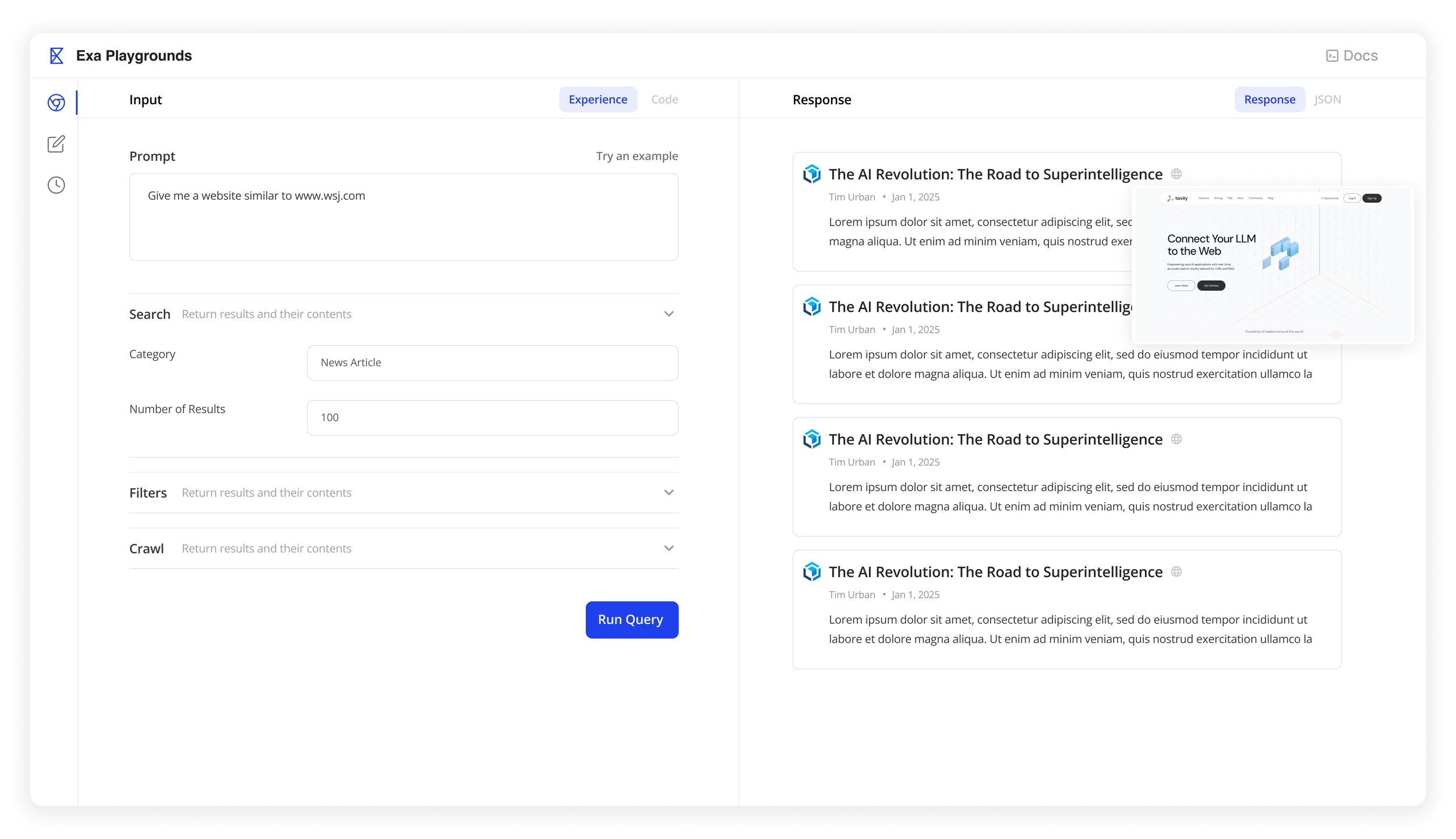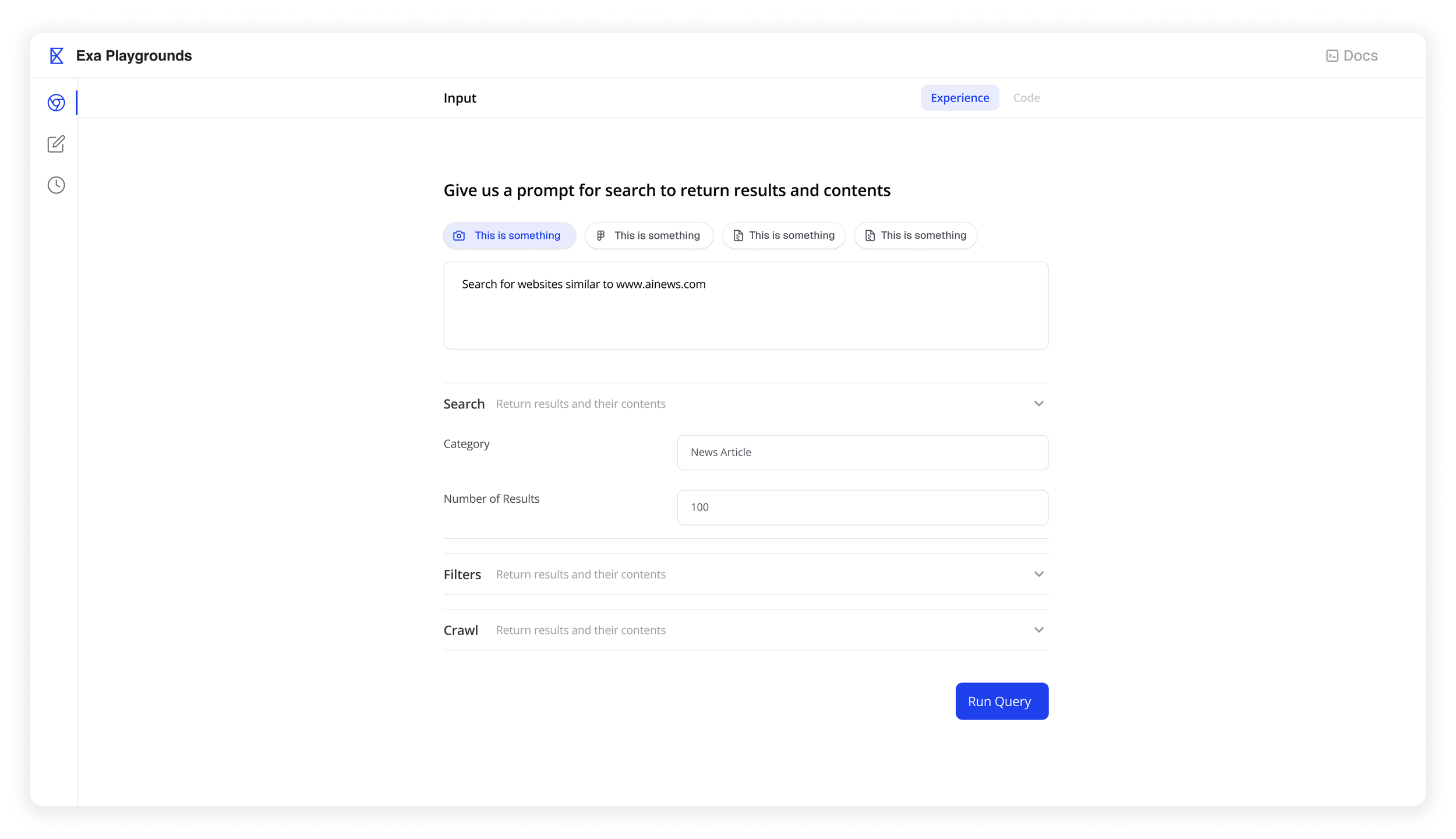TIMELINE
1 Day in 2024
ROLE
Designer
Current Version of Exa API Playground
PURPOSE
Design Challenge
INTRODUCTION
Developer Experience for Exa
Exa API Playground is a critical entry point for users to explore the capabilities of the Search API, evaluate its relevance for their business needs, and understand how to integrate it seamlessly into their existing systems.
We anticipate three primary user personas engaging with the platform:
Product Manager
Typically from a tech company looking to add search functionality to their product. This user needs a clear understanding of the API’s core features, benefits, and ease of integration.Executive
Also from a tech company, this user is evaluating the API at a strategic level. They’re less focused on implementation details and more interested in the business value, scalability, and potential impact.Developer
This user is responsible for implementing the API. They need detailed technical documentation, examples, and access to all parameters and edge cases
Updated Design Version 1
INTRODUCTION
Problem Statement
GTM feedback highlights two friction points in the current API Playground experience:
INTRODUCTION
Design Goal
The updated API Playground experience aims to address current usability issues and better meet the needs of our key user personas. Our primary objectives are:
Reduce Visual Clutter
Streamline the interface to create a cleaner, more focused experience. This will help users—especially first-time visitors—quickly grasp the API’s core capabilities and benefits without being overwhelmed.
Improve Discoverability & Flow
Make it easy for users to find relevant parameters and understand what each one does. Clearly communicate how the API works, including the full range of possible parameter combinations and their effects.
RESEARCH
Developer’s current process
A developer’s current process to evaluate an API does not map well to Exa’s current setup on the app.
RESEARCH
Issues with Current UI
The current structure (UX architecture) of the API playground does not align with how users evaluate and interact with the product. The hierarchy and placement of core elements are disjointed from the natural user flow. Key components include:
Query Input
Parameters
Response Output + JSON
API Code Snippet
Detachment of Query and Response: Users initiate a query (often in the top-left), but the response appears inconsistently and detached from the query—sometimes in the bottom-right, other times below the parameters.
Initial Evaluation Flow: All personas—especially non-technical ones like execs—start by running a query to see the API in action. Many stop here and pass evaluation responsibilities to developers. Developers then dive deeper into code.
Code Visibility Timing: Surfacing code snippets after a user understands what the API does creates a cleaner, more focused experience.
The current layout fragments the user journey, particularly at the evaluation stage. To improve usability, we need to restructure the UI hierarchy to mirror how different personas explore the product—starting with clarity on API functionality, then gradually exposing complexity as needed.
RESEARCH
Competitive Analysis
What features do competitors have that Exa can learn from?
PROTOTYPE
Design Changes
1. Clear Division: Input vs. Response
The playground is now organized into two distinct sections:
Input Side: Includes the query box, parameters, and (later) code snippet.
Response Side: Displays the API response in a structured, readable format.
This mirrors the user journey—starting with input and functionality evaluation, then (if technical) diving into implementation details.
2. Progressive Disclosure of API Code
Code snippets are contextually linked to the input, but only revealed after a user has seen a successful response.
This reduces cognitive load for non-technical users while keeping implementation info accessible for developers.
3. Nudging Without Overloading
We expose just enough content to spark curiosity—e.g., showing one open parameter while collapsing others. This hints at further customization options without overwhelming the user.
Parameter sections now include short explanations to guide users in adjusting values confidently.
4. Future thinking for Guided Experience
Introduced a goal-based interaction model where users can simply describe what they want to achieve in natural language. The system, powered by an LLM, translates this into a complete prompt and parameter setup automatically. To support iteration and learning, I incorporated a human-in-the-loop workflow, enabling experts to guide users in refining prompts and improving outcomes over time.