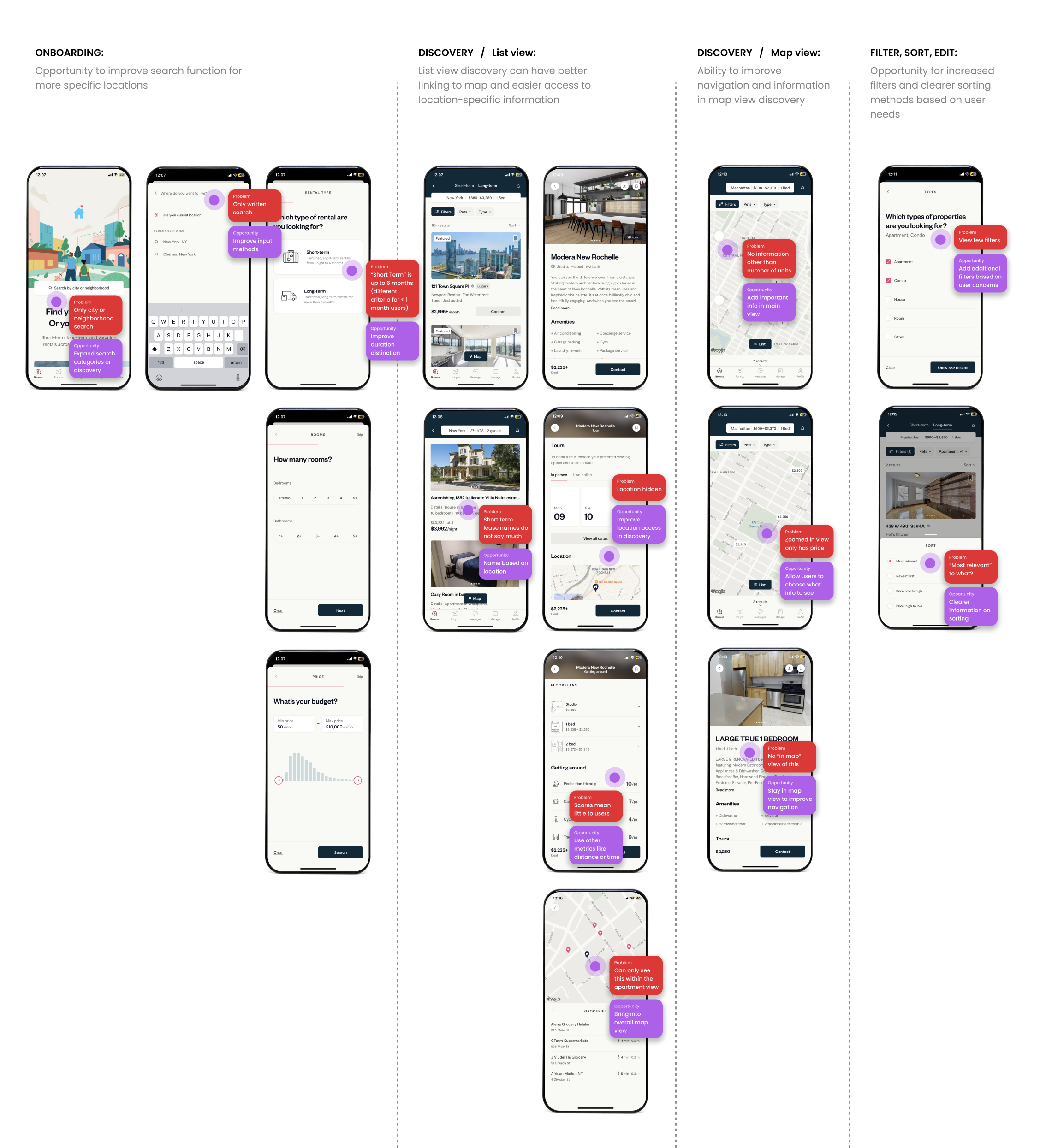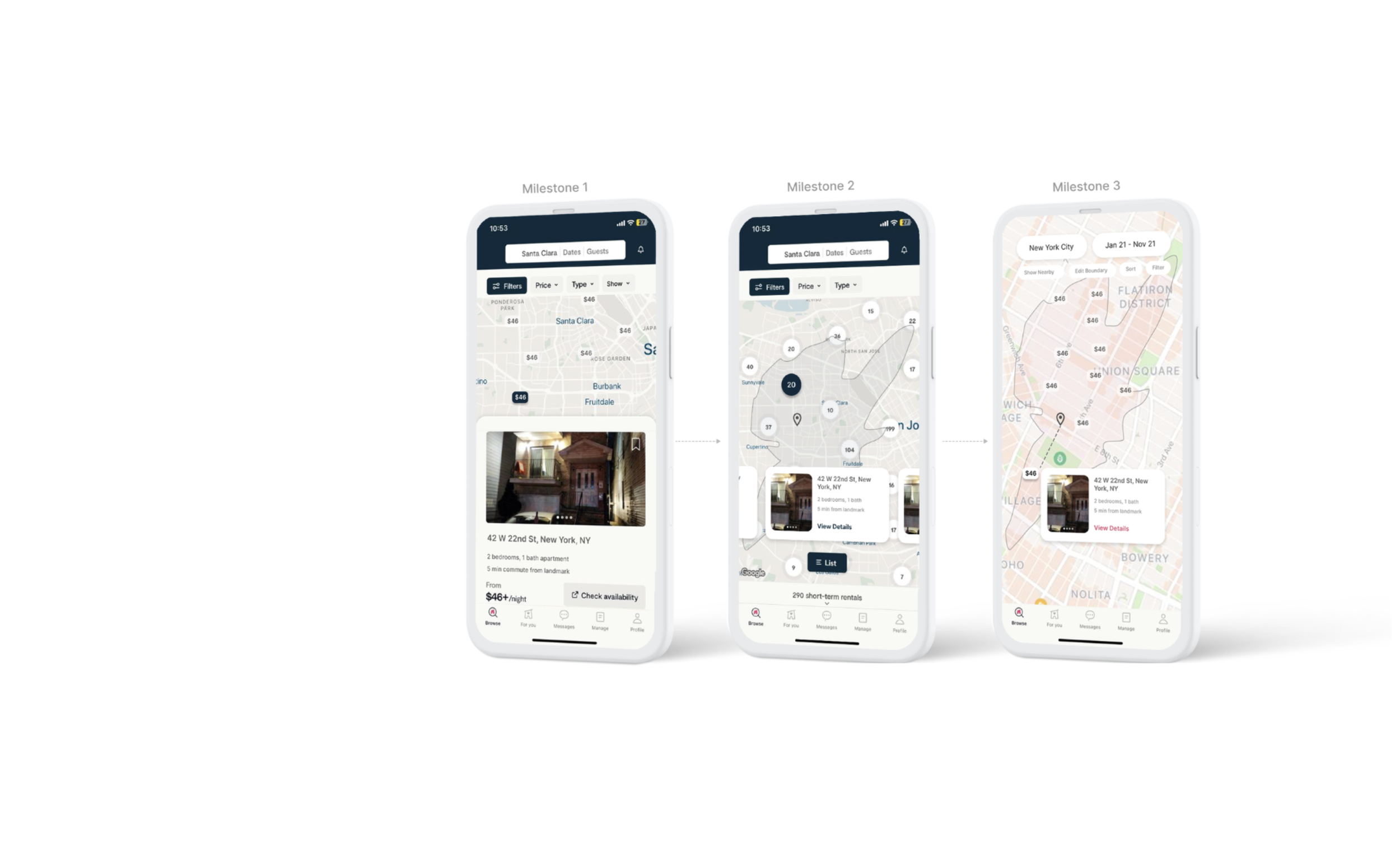
TIMELINE
4 Weeks in 2020
ROLE
Lead Designer
PURPOSE
Personal Project
SUMMARY
Redesign the Maps experience within Zumper to improve discoverability and ease decision making?
Onboarding - Addition of Map view to allow users to be more precise about where they want to live with
Draw mode - Allows users to draw the boundary within which they want to search.
Neighborhood mode - Allows users to pick specific neighborhoods within a city.
Landmark mode - Allows users to pick places within specific commute times from landmarks.
Discovery - Better interaction between list, map and detail views to allow users to understand location factors.
This solution has been proposed in 2 phases:
Milestone 1 - Low hanging fruit. This phase will have a few parts of the feature that have high impact but extremely low implementation time.
Milestone 2 - North star designs. Feature with suggestions to change visuals (and by extension, the app visual design).
RESEARCH User Priorities
I interviewed and polled long term - renters (Zumper or not) using 1:1 research interviews and Google polls to understand what their key decision making criteria were. The results showed that the top 3 factors were:
Location - within which Commute time to work, proximity to entertainment, friends and amenities were important
Budget
Roommates
Since location was by far the most important factor stated by my research pool, focusing on that will have the largest impact.
RESEARCH Current User Journey
Given the above decision making criteria, I interviewed users to understand what their user journey was using Zumper. The purple boxes marked highly inefficient parts of the journey where users found workarounds (including external platforms) to consider key decision making factors, especially location.
RESEARCH Understanding the Platform
I needed to understand WHY the users needed to find workarounds to understand where the areas of inefficiency were on the platform, as well as what the areas of opportunity. I studied the platform to from different angles - visual design, UX writing, areas for feature additions, IA (specifically, how can different parts of the platform be positioned to allow better discoverability).
I focused on the question “Can we give users more location specific information while searching for rentals?”
ANALYZELearnings to Action
Pain point #1 - Location is the main factor that users consider when renting more than one month. The current onboarding process only uses city and neighborhoods.
Pain point #2 - The current search process does not cover some of the main location factors users consider, like commute times, neighborhood amenities. Users have to go on external platforms to find some of these.
Pain point #3 - Understanding all location factors seamlessly in results page is difficult due to current information architecture and interaction of list view, map view and detail view and where the information lives.
IDEATEEarly Concepts
IDEATEUser Journeys
PROTOTYPEMilestone 1
For Milestone 1, features that already exist on Zumper are re-arranged so that users can get location information easily. This is the lowest hanging fruit, with easy implementation and high impact for users.
PROTOTYPEMilestone 2
For Milestone 2 North Star design, the main proposal is the introduction of a different primary color for the platform. This is because the current almost-black shade makes it difficult to differentiate titles and tertiary buttons, especially in map view where there are many actions and shades.
Solving for viewing important location information in results page in maps results
Important information like amenities, nightlife etc can be viewed in results page with other apartments as well, allowing the user to compare easily.
Solving for lack of location information like commute times while searching
Users can manually type or add a pin to specific locations (like their workplace) and find a place a certain commute time away. They are able to change commute time, mode of transport etc.
Solving for lack of location precision while searching for housing.
Addition of “Draw on Map” feature which allows users to
Draw manually on map
Select neighborhoods
Add a pin (landmark) to search around
Solving for viewing important location information in results page.
Combining map and list view allows users to view location information easily with the details in list.